I'm in! Now what?
Congratulations on being admitted to FSU Panama City! Please follow the steps below to prepare for your first semester at FSU.
Activate your FSUID! (how-to instructions)

myFSU serves as a portal to all of FSU's web systems. Through myFSU, students have quick access to the student information system where they can manage everything from academics to financial aid. Faculty and staff also use myFSU in their advising, teaching, or administrative functions.
- On your browser, sign in to myFSU and enter your FSUID and password. From there, you will see a snapshot of your personal information. Select any of the icons or links on the left side of the page to access Student Central, Canvas, FSU email, and more.
- Download the "myFSU Mobile" app for iOS and Android devices. You can do this from your browser by navigating to myFSU.
- Learn more about myFSU Mobileon the myFSU Mobile page.
- If you need help with myFSU, please contact the ITS Service Desk. They assist with both FSUID activation and FSU email.
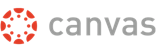
Canvas makes online learning possible at Florida State. It is a secure place where you can access your syllabi, course materials, assignments, tests, discussion boards, course messages, and course calendars.
- On your browser, sign in to Canvas and enter your FSUID and password. From there, select the Canvas icon on the left side of the page.
- Download the "Canvas Student" mobile app for iOS and Android devices.
- Learn more about Canvas by reading our Getting Started: Student Edition guide. Then, take the Canvas Student Orientation Course. It's short and super valuable!
- If you need help with Canvas, please contact the Office of Distance Learning (ODL) Tech Support. We can also help with apps included in Canvas, such as Turnitin, Kaltura, and iClicker.
Register for your course(s)
Once your FSUID has been activated and your course registration window opens, you can register for your courses. The official drop/add period for each semester is listed on the university’s academic calendar for each given term. Drop/add occurs during the first 4 days of each semester and students will be tuition and grade liable for all courses remaining on their schedule after the 4th day of class.
Before you register:
- Visit the Registrar's website (registrar.fsu.edu) and review the policies and announcements, including the Registration Guides.
- Contact your advisor prior to registration so you can create a personal degree completion plan. If you are a graduate level student, contact your program faculty for advisement. If you are an undergraduate student, contact our FSU Panama City advising team. Or you can use the My Planner tool if preferred.
- Confirm that your registration window is indeed open. Several months before the semester begins, registration opens to seniors and then juniors, etc. To determine exactly when you can register, go to the Registration Guides page and select the "Enrollment Appointments" link underneath the semester.
When your registration window is open, please click here to access the Stellic information page and view the tutorial video and instructions for how to register for courses.
If you have any questions or issues, please contact your academic advisor or the Registrar's Office.
If a course you want to take is full, contact the department offering the course and ask if additional seats can be added. You can also contact the instructor for the course. You may also return to register during dates designated as "Drop/Add" in the Enrollment Appointments page (see the "Before you register" sub-section above, step 3). Drop/Add is an open enrollment period where all students can modify their schedules. It is possible that a seat will open as other students drop the course.
Student Veterans enjoy priority registration for courses at FSU!
FSU Panama City is proud to serve our military veterans and dependents and welcome them to our institution! If you plan to apply for VA benefits as a student, our VA benefits certification process has been centralized through the FSU Tallahassee Student Veterans Center and you will need to submit the Request for Benefits form. You may also call the Student Veterans Center staff directly at (850) 644-9562.
For more information about veteran services at FSU Panama City visit our Student Veterans page.
Active-military students, student veterans and military/veteran dependents using federal benefits are eligible for priority registration, which allows you to register for future-semester courses during the first selection window of each course-registration cycle. After registering for their courses, each of these students must submit the university’s online Request for Benefits form in order to have their benefit-certification documents submitted within the required timeframe.
Review required books and materials
Books and other materials required for the courses can be found in Student Central (myFSU) and are listed on the Course Section Detail of the Course Search results. Options for accessing these materials include:
- Selecting the link to "Buy/Rent Materials for this Course" directly beneath the title entered by the instructor in the Course Section Detail.
- Using the “Resources” link on myFSU’s main page to access the FSU Bookstore list of materials for the upcoming term.
- Visit the FSU Bookstore to search by course for a list of all required materials. The options to rent or choose ebooks (digital versions of traditional textbooks) will be displayed in the course material search results when available.
- Visit Bill's Bookstore for free shipping on traditional textbooks and nearly all materials are available for rental. Digital versions of textbooks will be displayed in the search results when available and may include a facilitator platform similar to CafeScribe such as Connect Plus.
Browse key resources
We encourage you to visit the web pages below to familiarize yourself with Florida State's key resources:
Distance Learning Resources
General Resources
